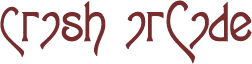Trakker settings
The following is a list of suggested settings for your use of the TRAKKER compressor.

LA-2A or LA-3A
A good starting place is Optical/Clean, attack set at 4, release set at 5.5, and shape set at 6. When the character switch is set to Optical/Vintage this will sound very much like an LA-2A. If you use Air/Optical it will have a nice high end, and Vintage/VCA will make it fatter on some material. Making the release time longer will make it a little darker sounding and making the release time shorter will make it a little brighter sounding. This will also apply to the LA-2A clones as a way to get it in the ball park. For the LA-3 settings set the character switch to Optical/Clean the same attack, release, and knee settings will apply.
NTP 179-120
This is a Danish made compressor limiter. The emulation on this device was tested by feeding it into the console and summed to mono with it being out of phase with the TRAKKER: a prefect match would cancel. It was possible to be a little brighter or a little darker that the NTP. Although a 100% match was not achieved it was very close.
TRAKKER was set for hard knee and clean audio path. The Vintage audio path was a little fatter or darker sounding.
NTP Compression control= 15 db
Attack=20 ms
Release=.8 Sec
Ratio=20
TRAKKER
Attack=6
Release=9
Knee=7
NTP Compression control= 15 db
Attack=20 ms
Release=1.6 Sec
Ratio=20
TRAKKER
Attack=6
Release=9.5
Knee=8
NTP Compression control= 15 db
Attack=20 ms
Release=1.6 Sec
Ratio=5
TRAKKER
Attack=8
Release=9
Knee=5
NTP Compression control= 15 db
Attack=100 ms
Release=.8 Sec
Ratio=5
TRAKKER
Attack=6.5
Release=9
Knee=7
NTP Compression control= 9 db
Attack=100 ms
Release=1.6 Sec
Ratio=3
TRAKKER
Attack=4
Release=4.5
Knee=0
NTP Compression control= 6 db
Attack=100 ms
Release=1.6 Sec
Ratio=2
TRAKKER
Attack=4
Release=2.5
Knee=0
1176-LN Blackish
Set TRAKKER to Vintage/VCA, hard knee setting, attack at 3, release 5, knee from 5 to 10 depending on the desired ratio. For the multi-button thing... try the knee knob fully clockwise set to 10, attack 3-5ish, release 2-4ish. Set the threshold for more gain reduction than you think a rational person would ever consider, and turn up the output gain to taste.
Neve 2254
For the Neve, set the TRAKKER character switch to soft knee, Vintage/VCA with Attack 3 to 4, Release 3 to 6, and Knee to 5
On the Neve's, I generally run the compression release at 400ms... I have had some of mine modified over the years to produce a 100ms release time similar to the 32264a... in other words... diddle the release knob to the program.
For 670 like operation
You need to use an eq in the side chain if you set it to 80 HZ, about 1.5 octave wide, and cut 12 to 18 db you get the low frequency fatness like the 670. You also need to set TRAKKER's character switch to hard knee vintage with Knee set to 5, Attack 5 or 6, Release 4 to 8.
NOTE these are only guidelines. At this time a chart is being compiled and these settings are being tested and refined. The 1176, Neve and 670 starting places are from Fletcher from Mercenary Audio.
If you have any settings that you like or think are good emulations email us and we will add your suggestion and name to the list. We will try to add to this list every 4 to 6 weeks, so send in your ideas.
The following is a list of suggested settings for your use of the TRAKKER compressor.
LA-2A or LA-3A
A good starting place is Optical/Clean, attack set at 4, release set at 5.5, and shape set at 6. When the character switch is set to Optical/Vintage this will sound very much like an LA-2A. If you use Air/Optical it will have a nice high end, and Vintage/VCA will make it fatter on some material. Making the release time longer will make it a little darker sounding and making the release time shorter will make it a little brighter sounding. This will also apply to the LA-2A clones as a way to get it in the ball park. For the LA-3 settings set the character switch to Optical/Clean the same attack, release, and knee settings will apply.
NTP 179-120
This is a Danish made compressor limiter. The emulation on this device was tested by feeding it into the console and summed to mono with it being out of phase with the TRAKKER: a prefect match would cancel. It was possible to be a little brighter or a little darker that the NTP. Although a 100% match was not achieved it was very close.
TRAKKER was set for hard knee and clean audio path. The Vintage audio path was a little fatter or darker sounding.
NTP Compression control= 15 db
Attack=20 ms
Release=.8 Sec
Ratio=20
TRAKKER
Attack=6
Release=9
Knee=7
NTP Compression control= 15 db
Attack=20 ms
Release=1.6 Sec
Ratio=20
TRAKKER
Attack=6
Release=9.5
Knee=8
NTP Compression control= 15 db
Attack=20 ms
Release=1.6 Sec
Ratio=5
TRAKKER
Attack=8
Release=9
Knee=5
NTP Compression control= 15 db
Attack=100 ms
Release=.8 Sec
Ratio=5
TRAKKER
Attack=6.5
Release=9
Knee=7
NTP Compression control= 9 db
Attack=100 ms
Release=1.6 Sec
Ratio=3
TRAKKER
Attack=4
Release=4.5
Knee=0
NTP Compression control= 6 db
Attack=100 ms
Release=1.6 Sec
Ratio=2
TRAKKER
Attack=4
Release=2.5
Knee=0
1176-LN Blackish
Set TRAKKER to Vintage/VCA, hard knee setting, attack at 3, release 5, knee from 5 to 10 depending on the desired ratio. For the multi-button thing... try the knee knob fully clockwise set to 10, attack 3-5ish, release 2-4ish. Set the threshold for more gain reduction than you think a rational person would ever consider, and turn up the output gain to taste.
Neve 2254
For the Neve, set the TRAKKER character switch to soft knee, Vintage/VCA with Attack 3 to 4, Release 3 to 6, and Knee to 5
On the Neve's, I generally run the compression release at 400ms... I have had some of mine modified over the years to produce a 100ms release time similar to the 32264a... in other words... diddle the release knob to the program.
For 670 like operation
You need to use an eq in the side chain if you set it to 80 HZ, about 1.5 octave wide, and cut 12 to 18 db you get the low frequency fatness like the 670. You also need to set TRAKKER's character switch to hard knee vintage with Knee set to 5, Attack 5 or 6, Release 4 to 8.
NOTE these are only guidelines. At this time a chart is being compiled and these settings are being tested and refined. The 1176, Neve and 670 starting places are from Fletcher from Mercenary Audio.
If you have any settings that you like or think are good emulations email us and we will add your suggestion and name to the list. We will try to add to this list every 4 to 6 weeks, so send in your ideas.